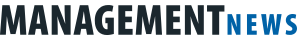Don’t start a sentence that must be continued into the body of the email. The recipient needs to open the email, that is annoying. If you are considering typing such a subject line, maybe you need to instant message or call, suggests the businessinsider.com website. Read the following tips on how to write a proper subject line.
1. Do write a subject line
Did you ask whether it is a necessity? It definitely is. Whether or not the email is opened often depends on the subject line. When there is no subject line the email will be deleted or will annoy the recipient, because he needs to open the email to see what it s about.
2. Begin with it
So you will not forget. It also sets the tone for the whole message. These two reasons are enough. Don’t add the subject line after you have written the email. Do it first.
3. Most important words go first
So it will always be viewable on every smartphone. You never know how many words will be displayed, so don’t risk the most important details in your subject line being cut off.
4. It must be short
Only 25-30 characters can be displayed on some smartphones. Therefore use circa 7 words and get right to the point. That means no filler words. Space is precious. So no thanks, no hello. These words belong to the body of your message, not in the subject line.
5. Be specific about the topic
The subject line must make it evident what the message contains, so the recipient will know how important the email is. If it is a job application, include your name and the position you are applying for. When it is email for your colleague, identify in the subject line the topic or the project the message is linked to.
6. Use keywords that make filtering easy
You want to make it easy for the recipient to navigate and search in his folders. The email should be searchable later, keep it in mind when typing the subject.
7. If you need a response, indicate it
Recipients want to know whether it is really necessary to read the message right now. If a response is needed, be clear about it and type “please reply” or “respond now” in the subject line. If you don’t need response, start with “please read” or end it with “FYI”.
-jk-